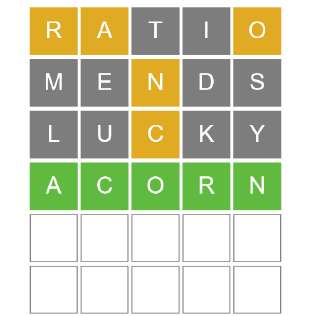How to screenshot on a Windows computer.
This key is typically located above the "Insert" key on most keyboards.
Once you have pressed the "Print Screen" key, you can then paste the screenshot into an image editing program such as Microsoft Paint.
You could also use the Snipping Tool is a handy utility included with Windows that allows for taking screenshots. To open the Snipping Tool, go to Start > All Programs > Accessories > Snipping Tool. The Snipping Tool interface will appear as shown in the image below.
To take a screenshot using the Snipping Tool, simply click on the "New" button. This will allow you to select the area of the screen that you would like to capture in a screenshot. Once you have made your selection, the screenshot will be opened in a new window where you can save it to your computer.
#screenshot #print #SnippingTool