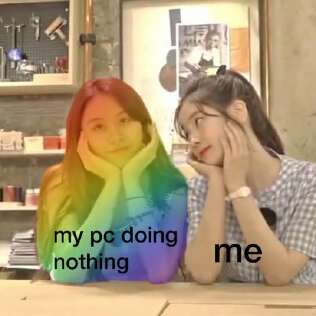How to speed up your computer.
Here are a few tips to help speed up your computer:
2. Delete temporary files: Temporary files are created when you use programs or browse the internet. Over time, these files can start to take up a lot of space on your hard drive, which can slow down your computer. Deleting temporary files can free up some space and help speed up your computer.
3. Defragment your hard drive: Over time, files can become scattered across your hard drive, which can slow down your computer when it tries to access them. Defragmenting your hard drive puts all the files in one place, which can help speed up your computer.
4. Update your operating system and programs: Out-of-date software can be a big cause of slowdowns. Making sure your operating system and programs are up-to-date can help speed up your computer.
5. Run a virus scan: Viruses and other malware can slow down your computer by taking up resources and causing errors. Running a virus scan can find and remove these threats, which can help speed up your computer.