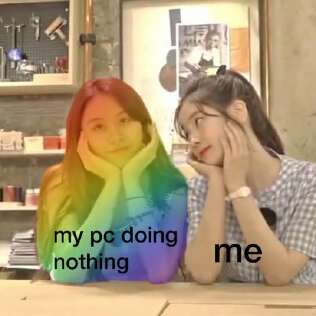It's no secret that computers are vulnerable to attack. Whether it's a virus, malware, or simply a hacker trying to gain access to your system, there are a number of ways that your computer can be compromised. But there are also a number of things you can do to keep your computer safe and secure. Here are some tips:
Keep your operating system and software up to date.One of the best ways to protect your computer is to make sure that your operating system and all the software you use is up to date. Software developers regularly release updates that patch security holes and vulnerabilities, so it's important to install these updates as soon as they're available. You can usually set your software to update automatically, but it's a good idea to check for updates manually on a regular basis as well.
Use a firewall. A firewall can help to block malicious traffic from reaching your computer. It's a good idea to have both a hardware and software firewall turned on.
Use strong passwords and don't reuse them. One of the most common ways that hackers gain access to systems is by guessing or brute forcing passwords. To make it harder for them, use strong passwords that are at least 8 characters long and include a mix of letters, numbers, and special characters. It's also important not to reuse passwords across different accounts. If a hacker manages to get hold of one of your passwords, they'll try using it on other accounts as well.
Don't click on links or attachments in emails from unknown senders.Emails are one of the most common ways that malware is spread. If you receive an email from an unknown sender, don't click on any links or attachments in it. Even if the email looks legitimate, it could be a phishing attempt designed to trick you into giving away your personal information or infecting your computer with malware.
Beware of fake websites.Hackers will often create fake versions of popular websites in an attempt to trick people into entering their personal information or downloading malware. Be careful when entering your personal information online and make sure you're on the legitimate website by checking for spelling mistakes or unusual characters in the URL. You can also hover over links to see where they're going to take you before clicking on them.
Install security software.Security software can help to protect your computer from viruses, malware, and other threats. Make sure you install an antivirus program and run regular scans. It's also a good idea to install an anti-malware program as well.
#secure #computer