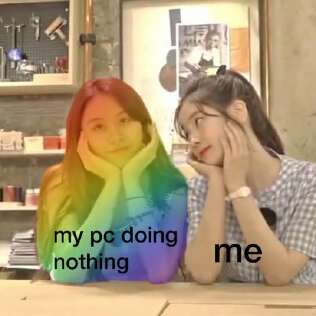Windows HEVC codec download "Video Extensions" for free
The problem
You want to view HEVC video and HEIC images for the hevc player (or Photos viewer) on Windows 10 and 11, and you need the official windows hevc codec, so it recognizes the hevc format.
Originally, the “HEVC Video Extensions from Device Manufacturer” app was free and available to everyone, now it is still free, but usually not available for you to install, even when your device has HEVC royalties already paid for.
Microsoft made a new app, called “HEVC Video Extensions” which costs 0.99$ available for everyone. If your device already has HEVC, like any modern device, legally you should not need to pay twice for that. So next up, I show you a solution to download the app from the official Microsoft servers and install it.
Manual Installation via .appx Package
- Visit store.rg-adguard.net and paste the Store URL:
https://apps.microsoft.com/detail/9n4wgh0z6vhq - Download the .appxbundle file (select "Retail" version).
You will get a link like the following: http://tlu.dl.delivery.mp.microsoft.com/filestreamingservice/files/…As you can see, it comes from the microsoft.com official domain, so it is an official download, the rg-adguard.net site is NOT official, but just get the official link, copy it, and check it.
Then install via PowerShell (as Admin):
Add-AppxPackage -Path "C:\Path\To\HEVCExtension.appxbundle"