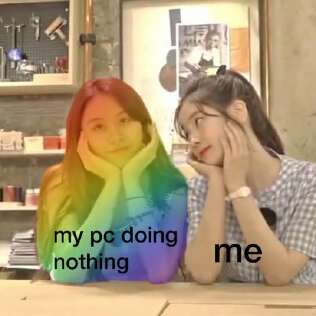How to set up a new computer.
2. Connect the power cord. Plug it into an outlet, and then connect it to your computer.
3. Connect the monitor. If you're using a desktop computer, connect the monitor to the back of the computer using the appropriate cable.
4. Connect the keyboard and mouse. Most keyboards and mice use USB connections, so just plug them into open USB ports on your computer.
5. Turn on your computer. Once everything is connected, you can press the power button to turn on your new computer.
6. Follow the prompts. Once your computer is on, you'll likely see some on-screen prompts to help you finish setting up your new device. Just follow the instructions to complete the process.
Now that your new computer is all set up, you can start using it right away. Enjoy!