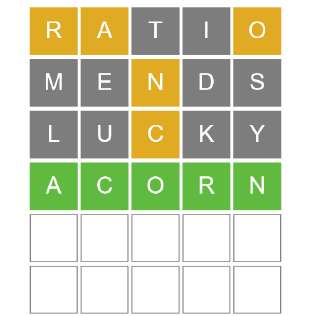How to delete Instagram account
After that you just go to this URL: https://www.instagram.com/accounts/remove/request/permanent/
You only have to select the reason for deleting your account and click the Delete button.
If instead you just want to temporarily disable you account, this is the link: https://www.instagram.com/accounts/remove/request/temporary/
#delete #instagram